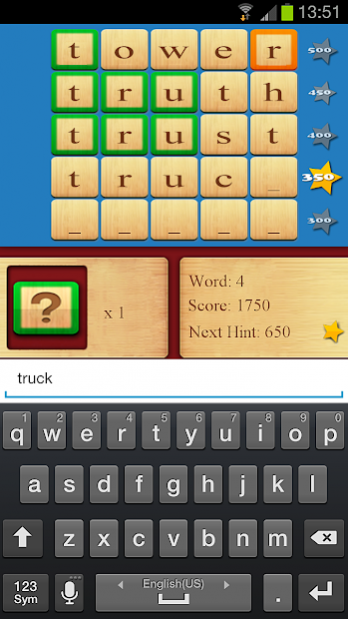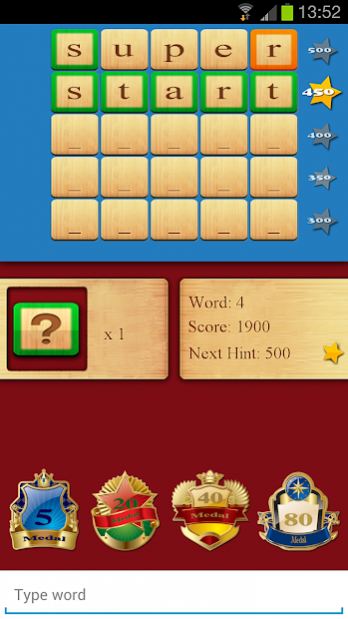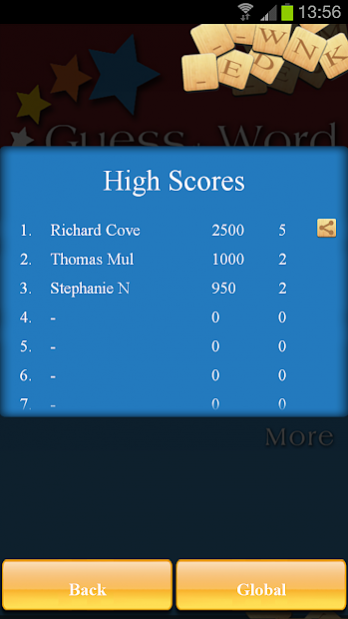Guess the Word ™ 8.3
Free Version
Publisher Description
Try to guess the five letter word. Guess the Word is the ultimate crossover game. What's the word we're looking for? Find as many words as possible, try to set the highest highscore and collect all 4 Medals.
★ TOP WORD GAME in the Netherlands ★
★ The classic word game for the whole family ★
Guess the words is a free, fun and relaxing puzzle game.
★ HOW TO PLAY:
The objective of the game is to guess as many five-letter words as you can. Each time you have five guesses to find the word we are looking for. At each try colors will light up indication if the word is correct or which letters of the word are correct. There are 3 colors. Use the colors as clues for finding the word:
- Green: If a letter lights up the color green it means that this letter is correct.
- Orange: Will means that the letter is correct, but it is currently in the wrong position.
- Red: A word will light up red if the guessed word is not a English word.
★ WORDS:
All the words we are looking for are commonly used English word. Like most other word games, people, country, city names and special characters are not allowed. The game also uses dictionary lists to check if a words is a correct English word or not. Please email us if you come across a word which should be correct, but is now marked as not.
★ SWITCH LANGUAGE
The game is available in English, Dutch, French or Spanish. By default it's set as English, but if you put your phone language in Dutch, French or Spanish the game will automatically switch.
Disclaimer: this is not the Lingo game and is not associated with Lingo in any kind of way. Lingo is a trademark of IDTV.
About Guess the Word ™
Guess the Word ™ is a free app for Android published in the Puzzle & Word Games list of apps, part of Games & Entertainment.
The company that develops Guess the Word ™ is MadRabbit. The latest version released by its developer is 8.3. This app was rated by 1 users of our site and has an average rating of 3.0.
To install Guess the Word ™ on your Android device, just click the green Continue To App button above to start the installation process. The app is listed on our website since 2019-01-16 and was downloaded 6 times. We have already checked if the download link is safe, however for your own protection we recommend that you scan the downloaded app with your antivirus. Your antivirus may detect the Guess the Word ™ as malware as malware if the download link to com.madrabbit.guesstheword is broken.
How to install Guess the Word ™ on your Android device:
- Click on the Continue To App button on our website. This will redirect you to Google Play.
- Once the Guess the Word ™ is shown in the Google Play listing of your Android device, you can start its download and installation. Tap on the Install button located below the search bar and to the right of the app icon.
- A pop-up window with the permissions required by Guess the Word ™ will be shown. Click on Accept to continue the process.
- Guess the Word ™ will be downloaded onto your device, displaying a progress. Once the download completes, the installation will start and you'll get a notification after the installation is finished.